 78
78
For a Virtual visit, a Meeting URL is required. This URL can be configured in the employee's profile and must be unique to each employee, ensuring that customers connect seamlessly with the correct staff member for their virtual visits.
To configure a user meeting link:
-
Go to Settings → Users → [Select a user]
-
Enter a Meeting Link, and optionally a Meeting ID and Passcode if needed.
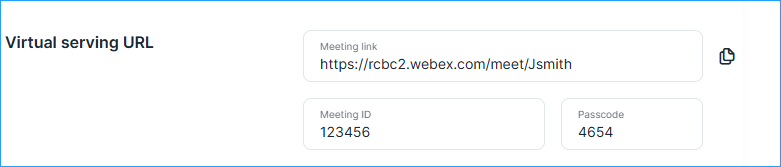
The configured Meeting URL will be displayed on the employee's Status Page, making it easily accessible to customers when needed. It is crucial to ensure the Meeting URL is accurate and functional to avoid disruptions in service delivery.



