Oct 17, 2025
 84
84
Multiple Languages
Additional languages require translations for all custom areas, such as the names of services, fields, and locations.
- A user with location admin or a higher role can add language translations by going to Settings → Localization. A list of languages available to the organization will be listed, along with a progress bar displaying how many items are translated.
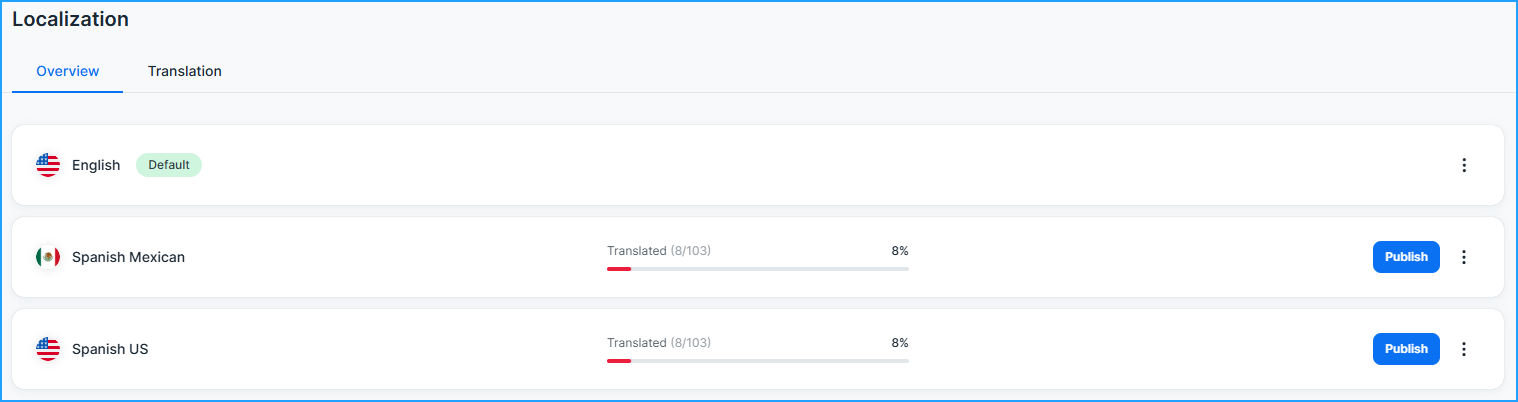
- Click into the language where you want to add translations, and a page will display with the items that need translating.
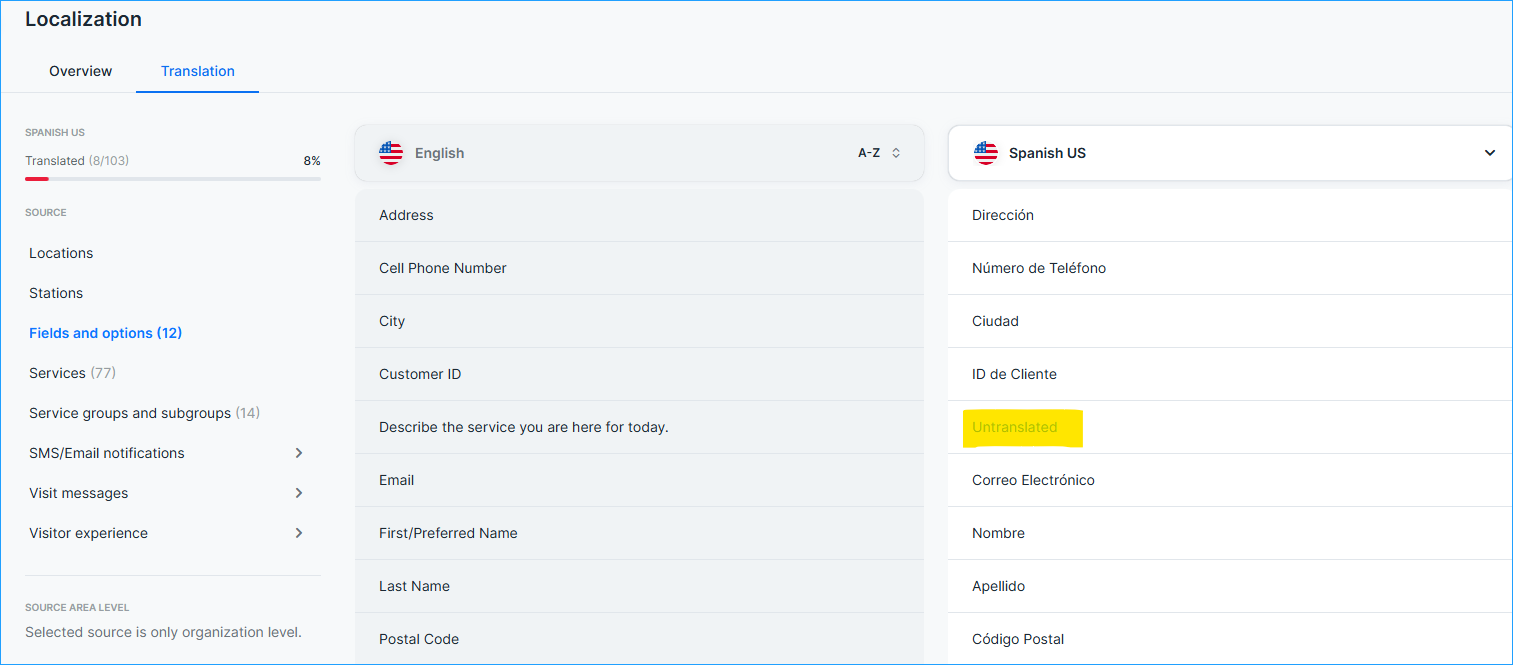
- Once you finish adding the translations, go back to the Overview tab and publish the language. The newly added translations will be visible from Kiosk when the locale is changed.



