Oct 08, 2025
 18
18
If a camera in Mount Holly is offline or not recording live, please follow the steps below as the first initial step to reboot it:
-
Right-click on the camera and select Properties.
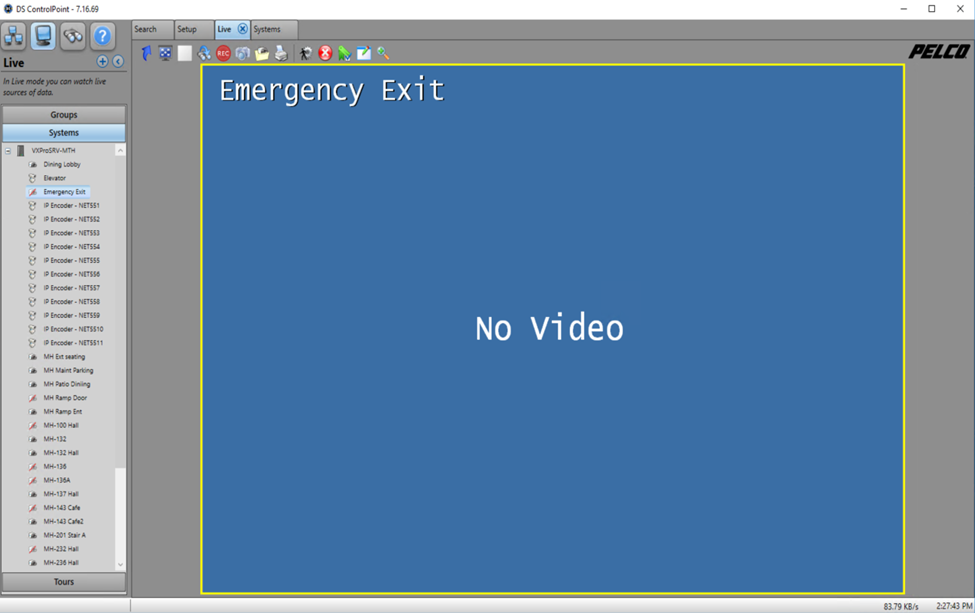
-
Click on "Go to Camera Web Page".
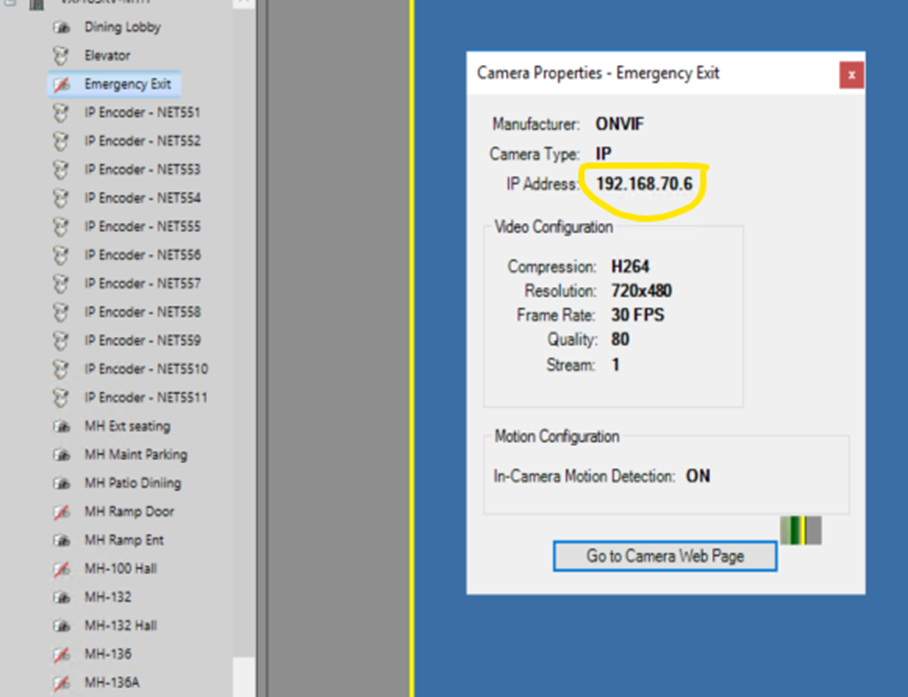
-
Log in using one of the following credentials:
-
Username:
admin/ Password:secureip -
OR
-
Username:
admin/ Password:S3cure1p!
-
-
Click on Setup.
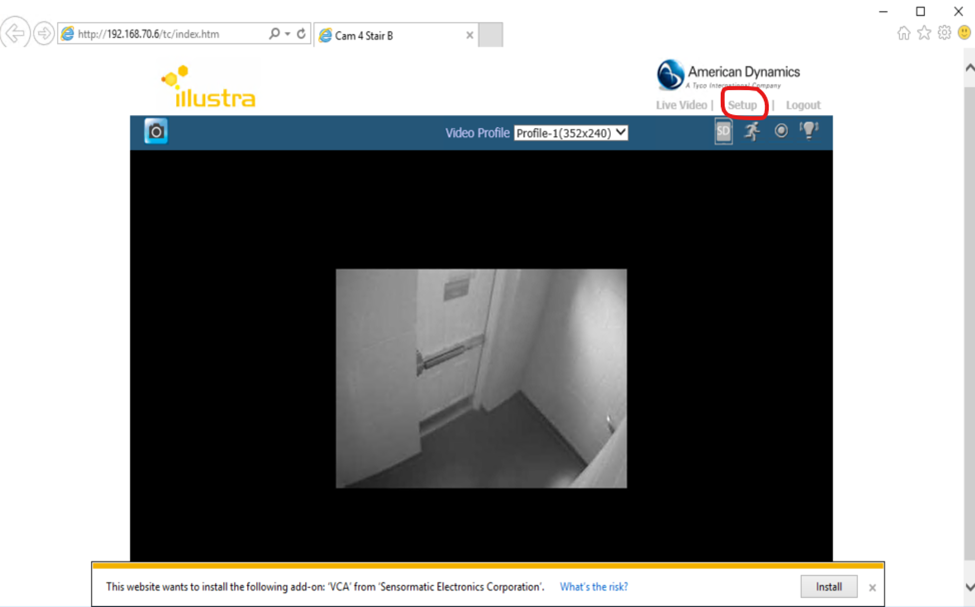
-
Navigate to System → Maintenance, then click Reboot Device.
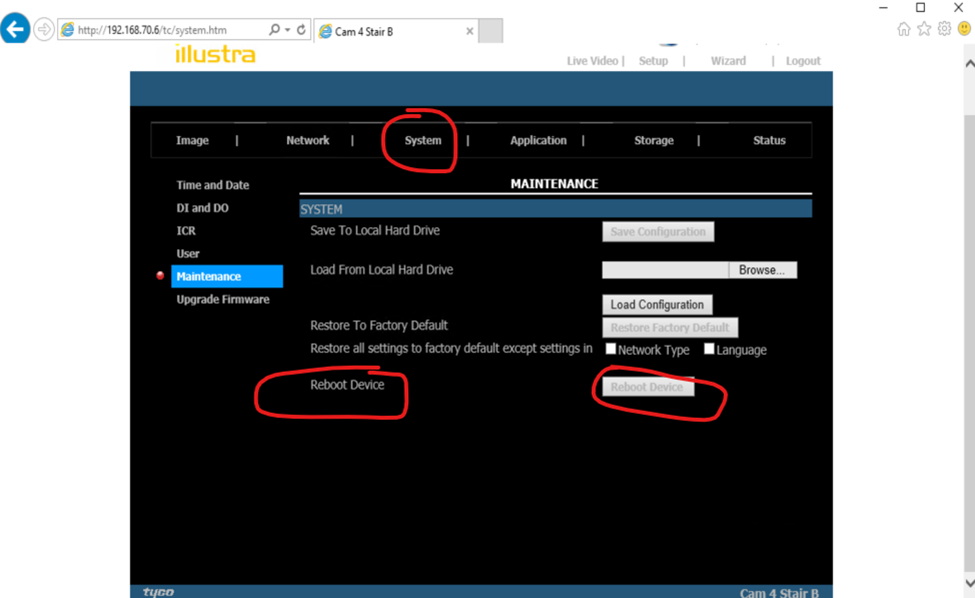
-
Wait for 5 minutes, then verify if the live recording has resumed.
If you need any further help please reach out to OIT.
Thanks



