 219
219
HappyFox is the online ticketing system that OIT uses for tracking trouble calls and requests for service. Below we will go over the different ways of submitting a ticket.
Online Web Form
The best way to submit a help desk ticket is by utilizing our web-based support center. This site can be accessed by clicking the Work and Tasks section of BaronOne, then locating the Support Center card. Then look for Technical Support Request in the list.
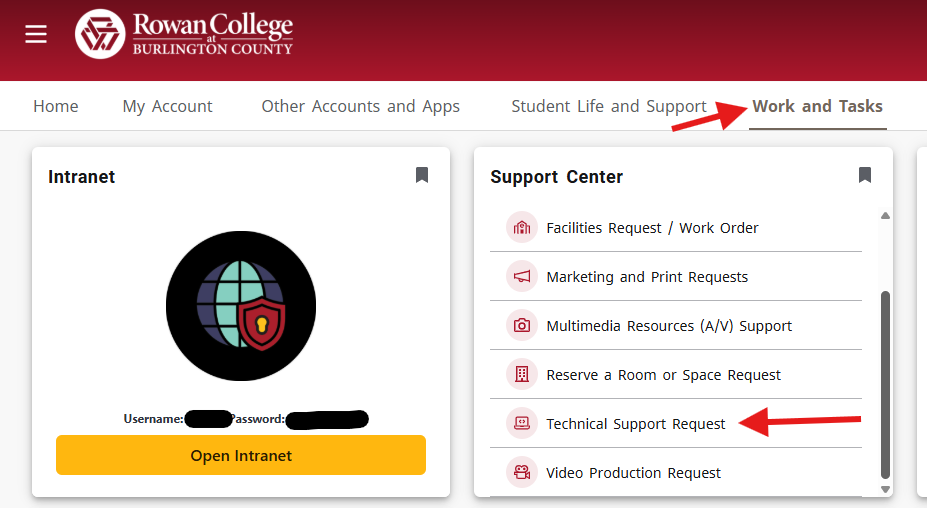
Once you access this page, you can search the OIT support center knowledge base for commonly asked questions. If you are unable to find a solution to your issue in our knowledge base, then you can Submit a Ticket which is linked at the top of the Support Center page. In the event that you are unable to access your BaronOne account and need OIT assistance, you can still request support by using one of the options listed below. If you are unable to access your BaronOne account, you can go directly to rcbc.happyfox.com to submit a ticket.
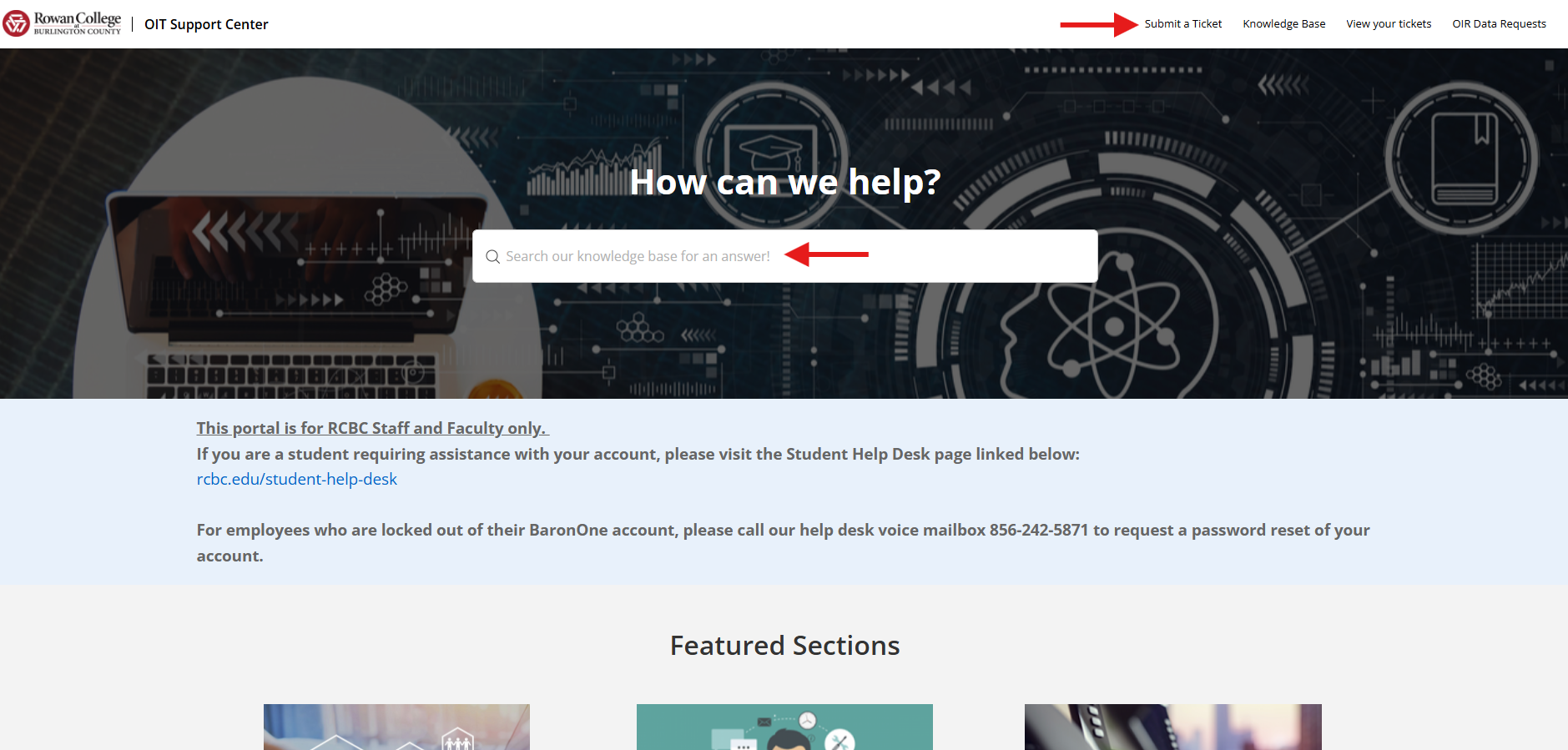
Email Requests for Support
The second option for submitting a help desk ticket is via email. Simply send an email to [email protected] and be sure to include your name, contact information, location, and a detailed description of the issue you are reporting.
Requests by Phone
The third option for requesting OIT assistance is through an automated voicemail system. This option is generally used when access to the web-based support center or email is not possible. You may simply call 856-242-5871, or x1304 if on-campus, to reach the help desk voicemail system. Please be sure to provide your name, contact information, location and a detailed description of the issue you are reporting. Your voicemail will be converted into a ticket and then assigned to an agent who will get back to you as soon as possible.
OIT's standard operating hours are M-F from 8 a.m. to 5:00 p.m.



