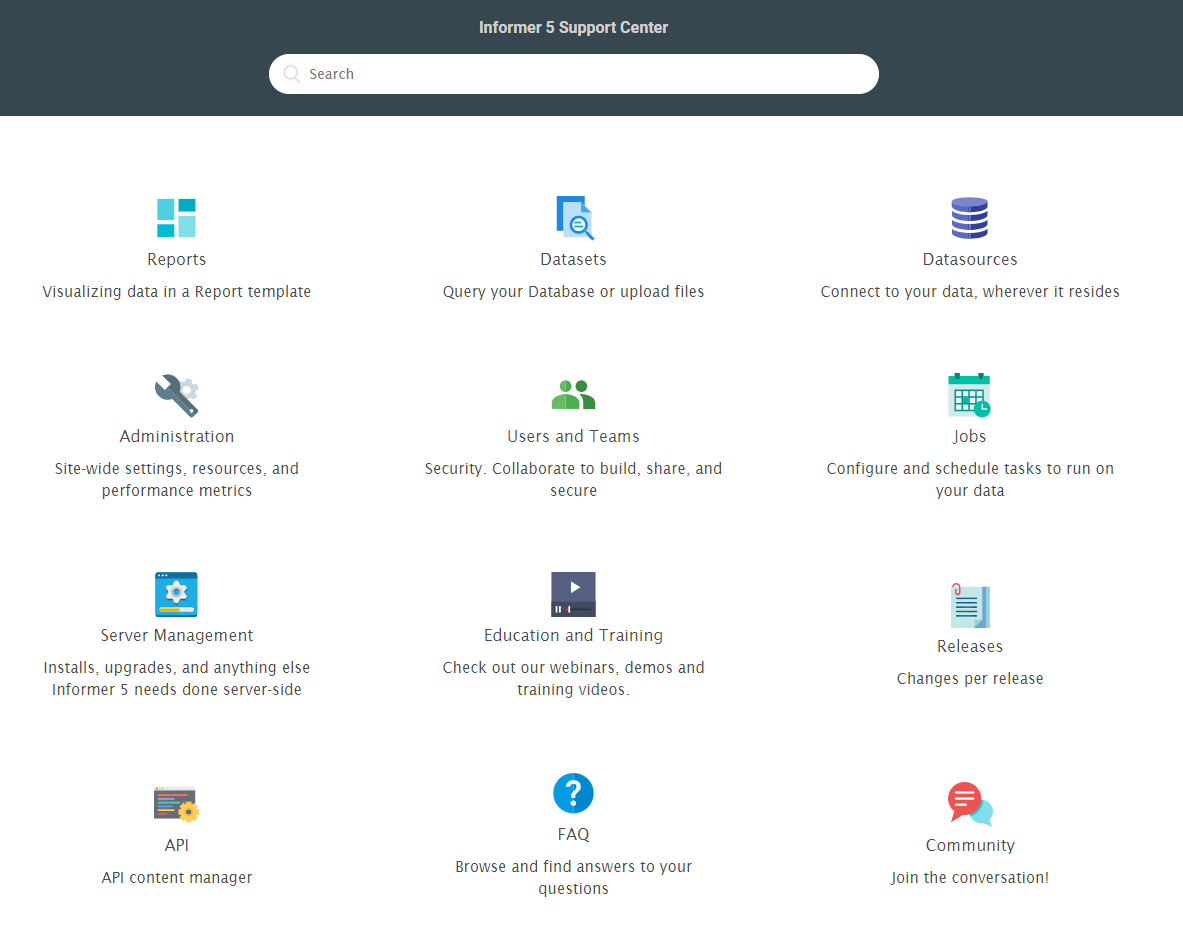Jun 06, 2023
 239
239
Browse the Informer Help Center
Navigate to: Informer Help Center
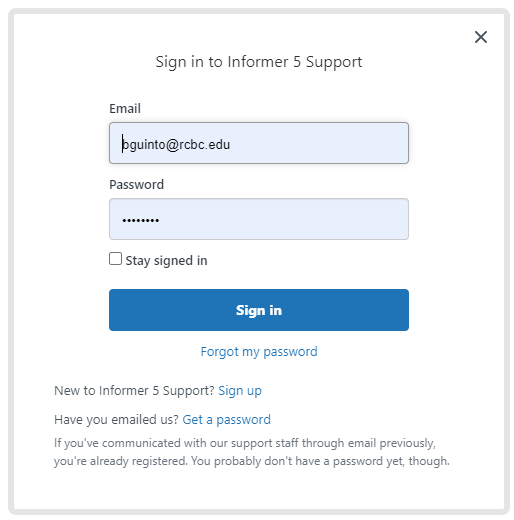
Click on the Sign-Up link located next to the “New to Informer 5 Support?”
Provide the information required.
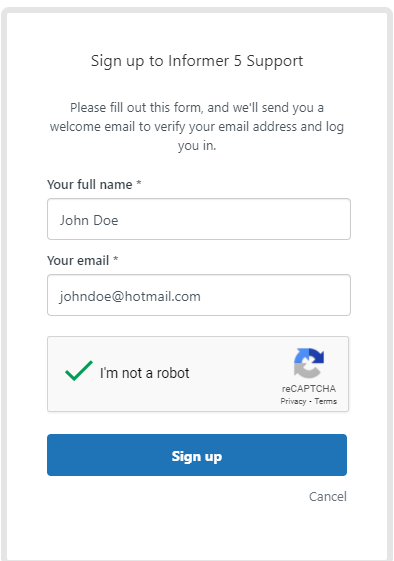
Informer will immediately send you an email to verify your account and you will gain instant access.
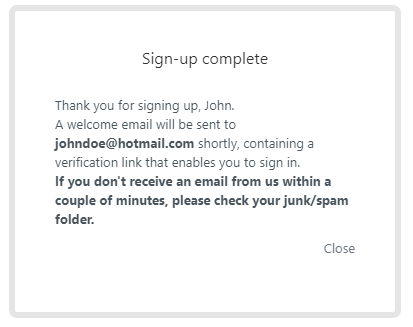
Once you have gained access choose the category that matches your inquiry.